Why using a Human Resource Management Software
Managing Human Resources with a modern and integrated web portal brings numerous benefits.
WHAT IS AN HR WEB PORTAL FOR?
I was often involved in projects with clients who needed to manage processes related to the Human Resources service in a more “streamlined” manner.
Too many organizations still rely on consistent paper files, which contain years of documentation of employees: authorizations, permits, certificates, etc.
At best, folders have been replaced with electronic document scanning.
Even in these lucky cases, however, the manual work of scanning and archiving is not immediate and can generate errors (unreadable scans, files stored in wrong folders, etc.).
You can already imagine what we could manage with an IT tool dedicated to the Human Resources Service:
In this article, I will present a quick guide to achieve all this with Deepser, in a fast and flexible way.
Be ready to manage Human Resources efficiently and without any more paper binders!
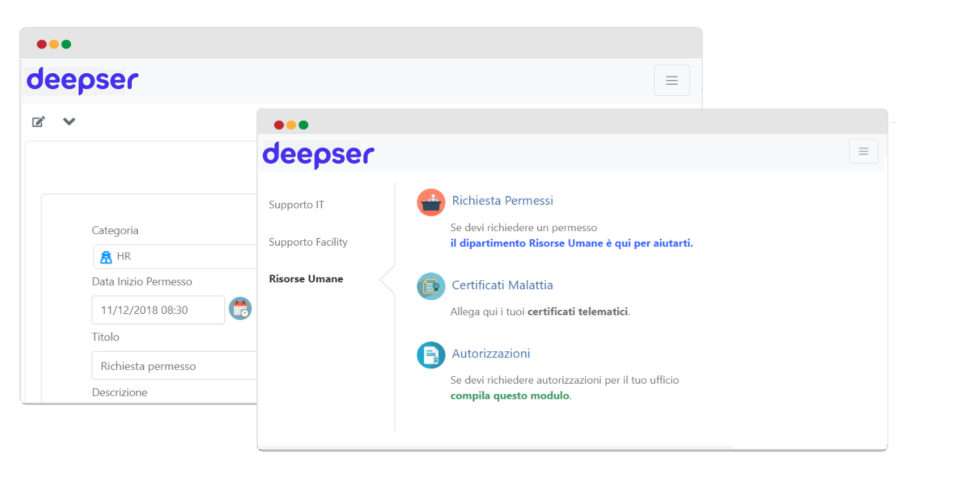
SECURE AND SHARED ONLINE DATA
To implement our HR portal, we use Deepser, the software to improve service management.
Using Deepser you will no longer need to store employee data on different spots, such as a dedicated intranet, an Access database, Excel sheets, or to retrieve them from other software used.
Deepser connects with the corporate Active Directory and imports employee data into its database.
If the company does not have an Active Directory structure available you can import all employee data via Excel file or creating records via email. Once imported, the Excel sheets will no longer be needed, as all data is shared on the web in a dedicated portal.
At this point, each employee is enabled to access the user portal. He/She will see only his data and can start submitting requests or entering documents, respecting privacy policies.
Let’s see how to configure the types of service users have access to.
HUMAN RESOURCE MANAGEMENT SOFTWARE: A FLEXIBLE PORTAL
Now that user data have been imported into the system, let’s see how to best configure the back-end side of the HR management portal.
First of all, define the types of service you want to manage. For our example, it was enough for me to define only one type of service: Human Resources.
At this point, we display the new Human Resources Service item on the left in our menu.
You have seen how with a very fast configuration you can start the management of your human resources service from the shared web portal.
By configuring the user portal in a similar way, we instantly enable our employees to enter requests in a structured way.
Let users access a clear and usable online interface from any device, a computer or mobile device.
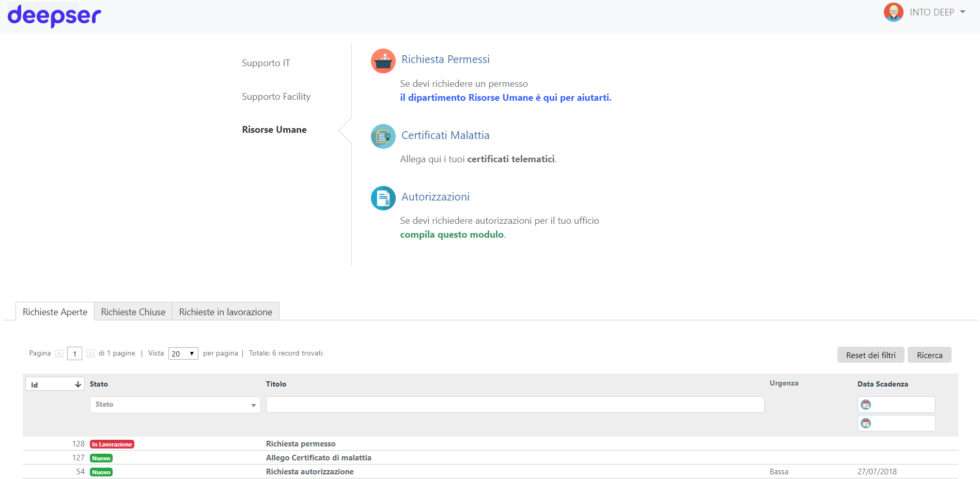
CATEGORIES AND DYNAMIC FORM
Now that users can access the Human Resources Software, some special needs may arise.
First of all, you will certainly want to categorize the requests in order to provide reporting and objective data to the management. As an example, know how many leave days, sick days or special permissions have given in a month, or which office is most affected.
Category management is very simple, thanks to Deepser’s “tree” configuration.
Likewise, you want to provide users with specific fields for filling in requests based on the chosen category.
For example, a permit request requires fields for the permit’s start and end dates. In contrast, when authorizing a device or tool, you need a field to identify the specific company device requiring authorization.
Dynamic forms allow you to configure the layout of each request based on its category (or any other field). See some examples below:
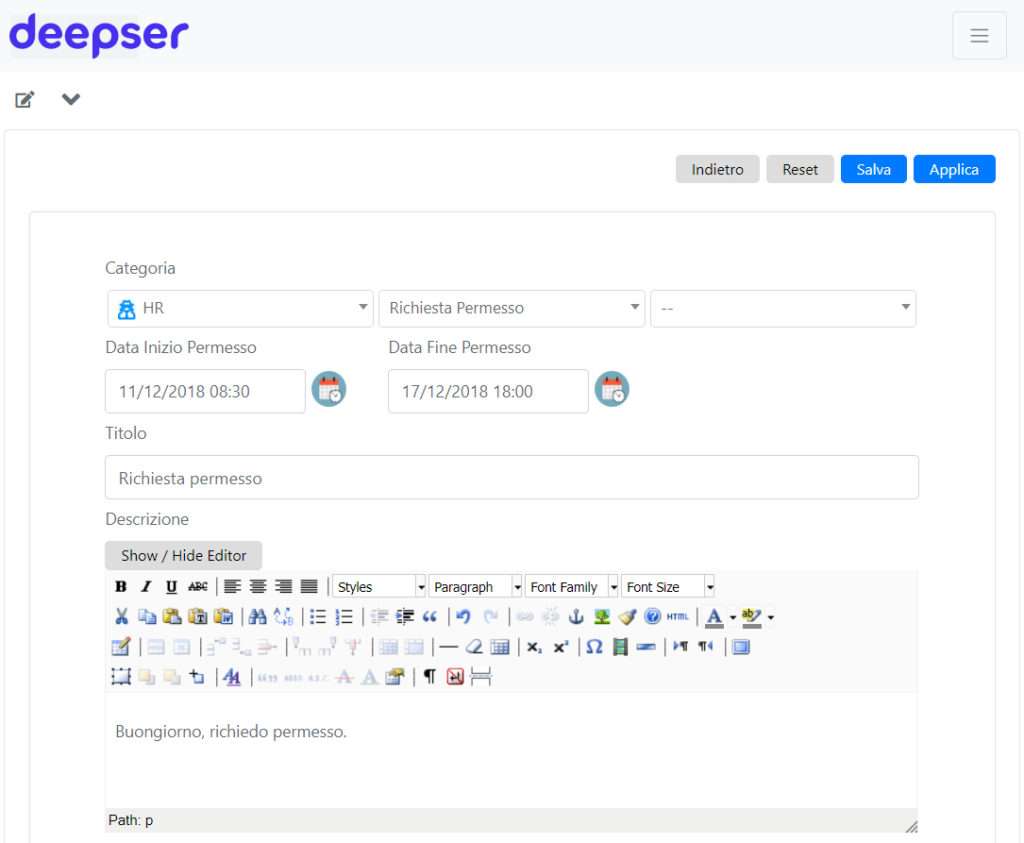
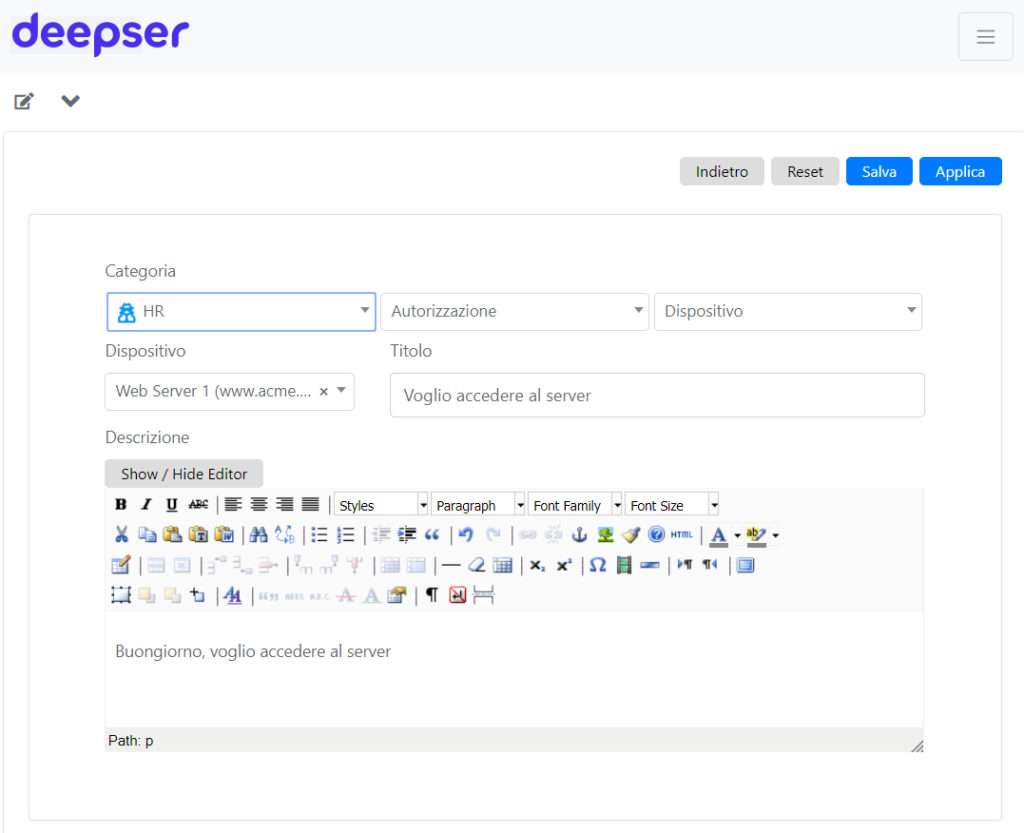
Keep also in mind that all data entered are integrated automatically into the Deepser system. Therefore, if you want to know the history of the attributions of devices or their current location, you can take advantage of Deepser’s native CMDB, which has your infrastructure under control.
COMPANY COLLABORATION
The power of a shared web portal also lies in its collaboration features.
Deepser allows you to manage and share all of the following data live within a single tool:
HUMAN RESOURCE MANAGEMENT SOFTWARE BENEFITS
It is clear that opting for an Human Resource Management Software solution gives you numerous benefits in the management of the service.
With Deepser, in fact, you can manage most of the activities that daily affect the HR office and all your employees within a single shared web tool, configurable in just a few clicks:
Ultimately, my hope is that organizations adopt tools of this type, because a large part of paper documents can be eliminated and a lot of time needed to manage the service is saved, thanks to an IT support for human resources management.